Debugging of Outbound IDoc :
Take an example of sale order using VA02.
Put the break points in IDoc function module,which you want to debug
Open a sale order and goto Extras->Output->Header->Edit using Menu option
Repeat the output by selecting an output type
Click on further data button
Select Send with periodically scheduled job
Go Back
Save the Order
Goto SE11 and open NAST table with application and output type
Pick the respective Object key
Open WE15 and provide Object key along with application and output type etc.
Execute it will goto debugging mode.
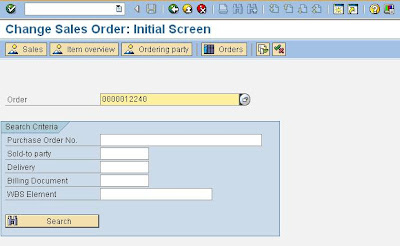









No comments:
Post a Comment